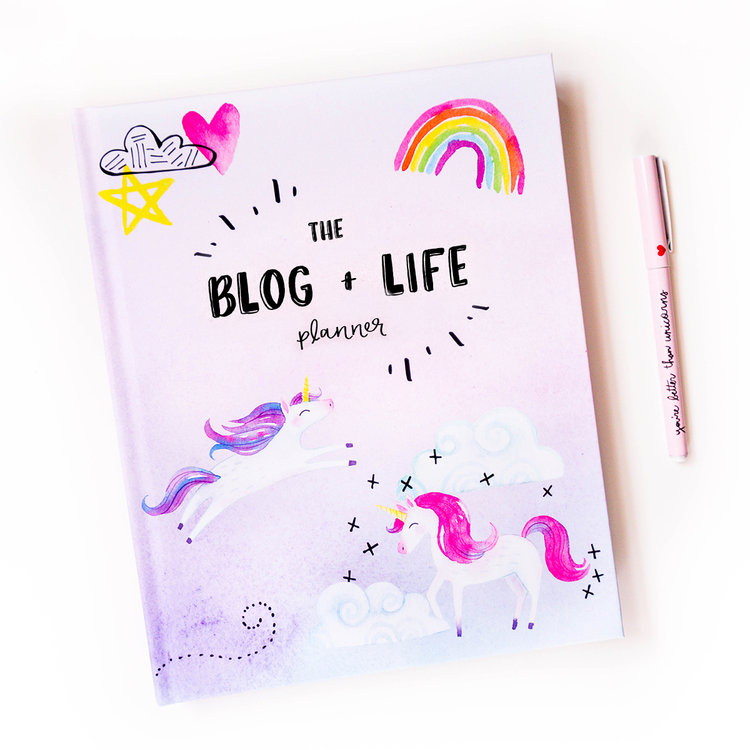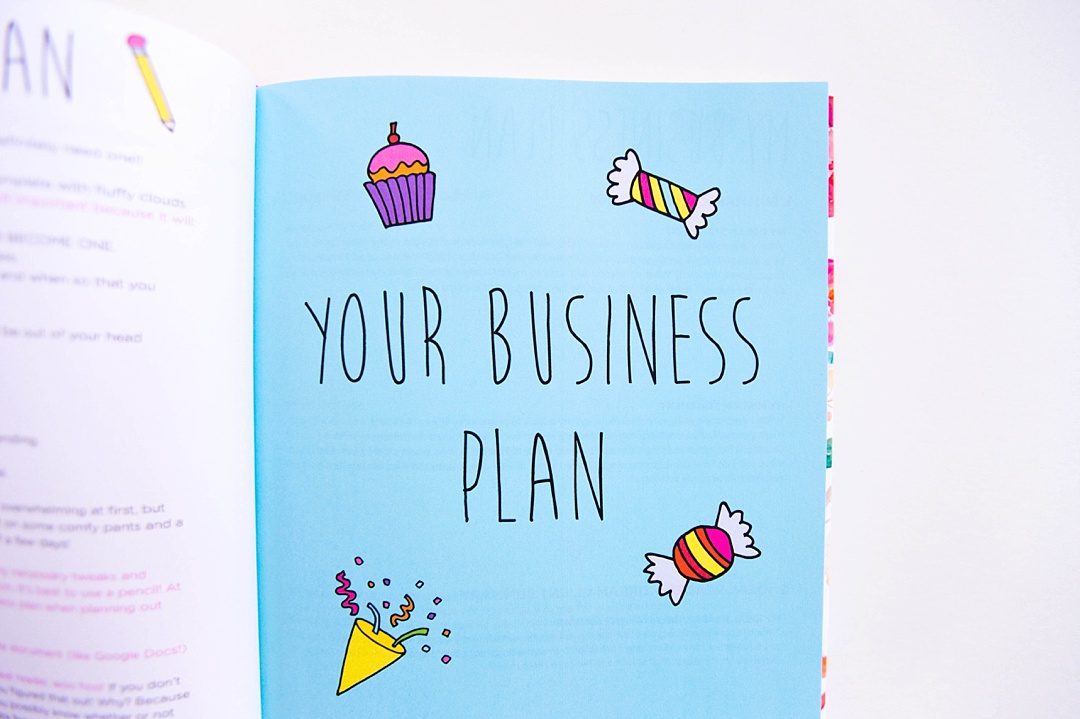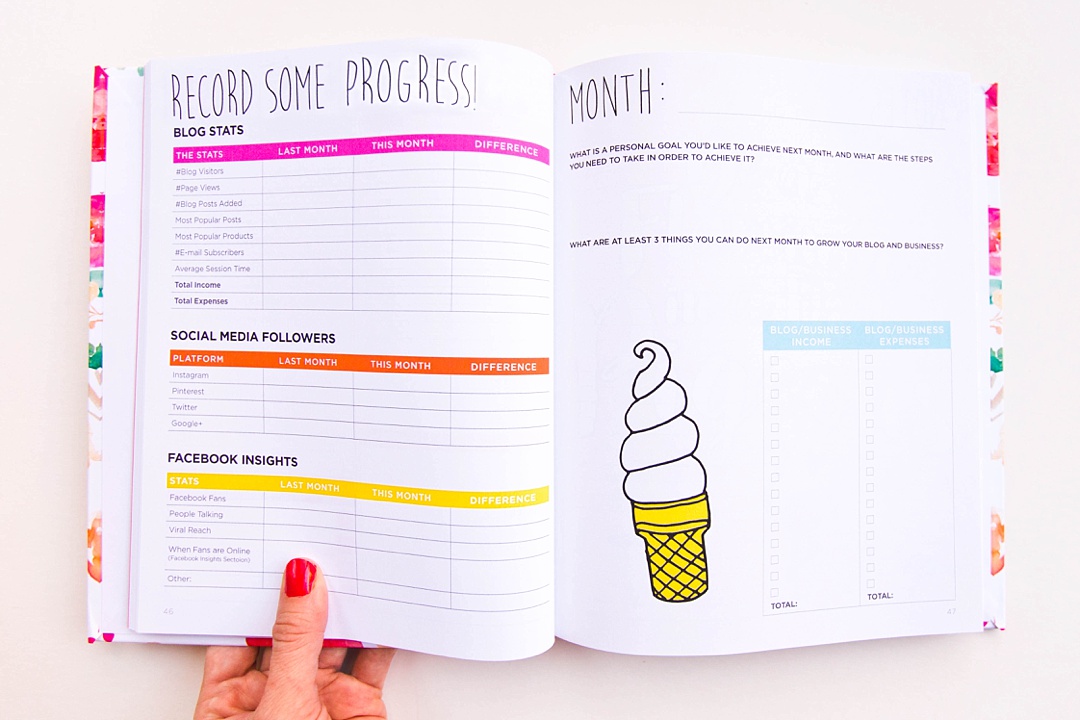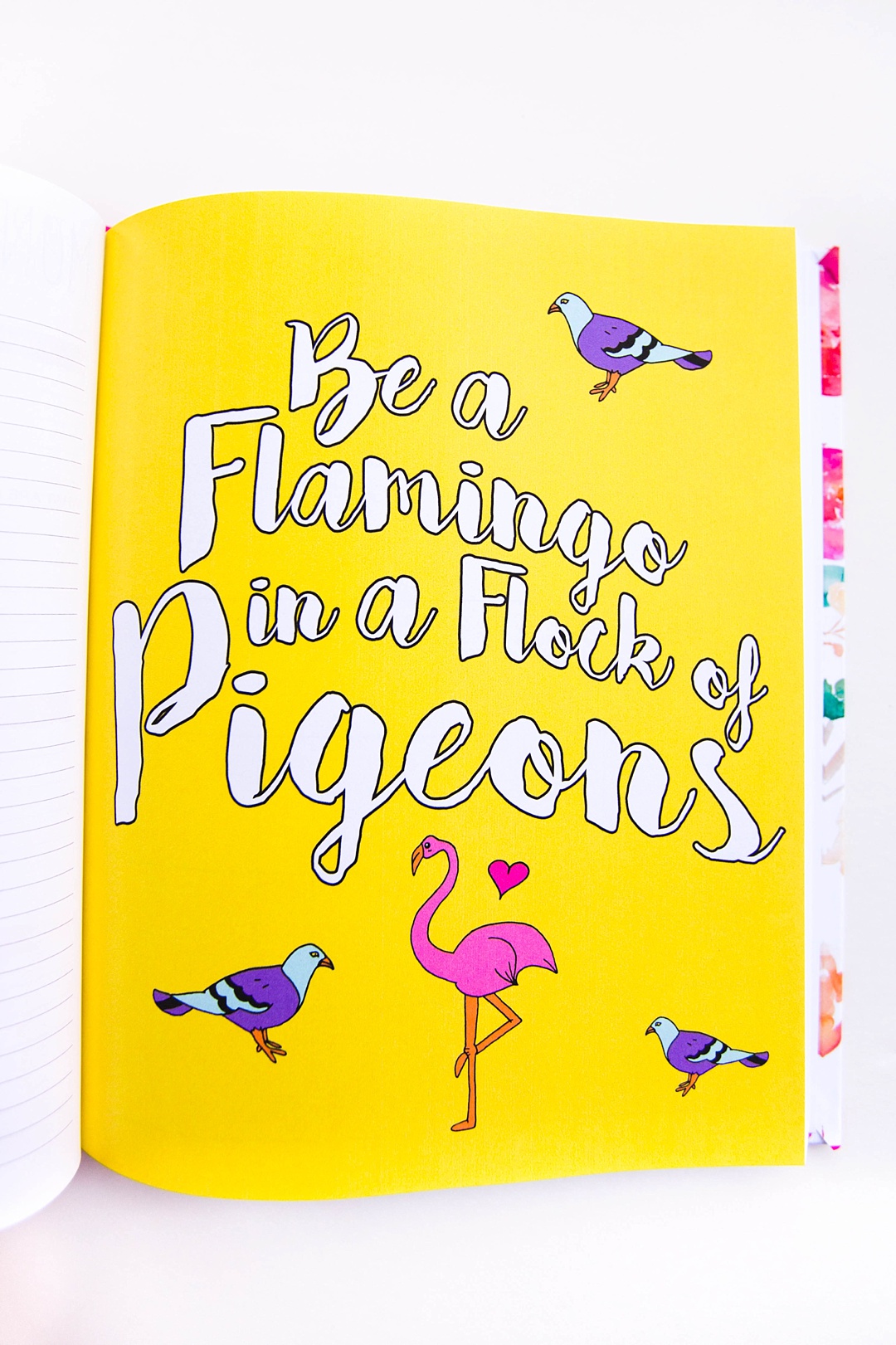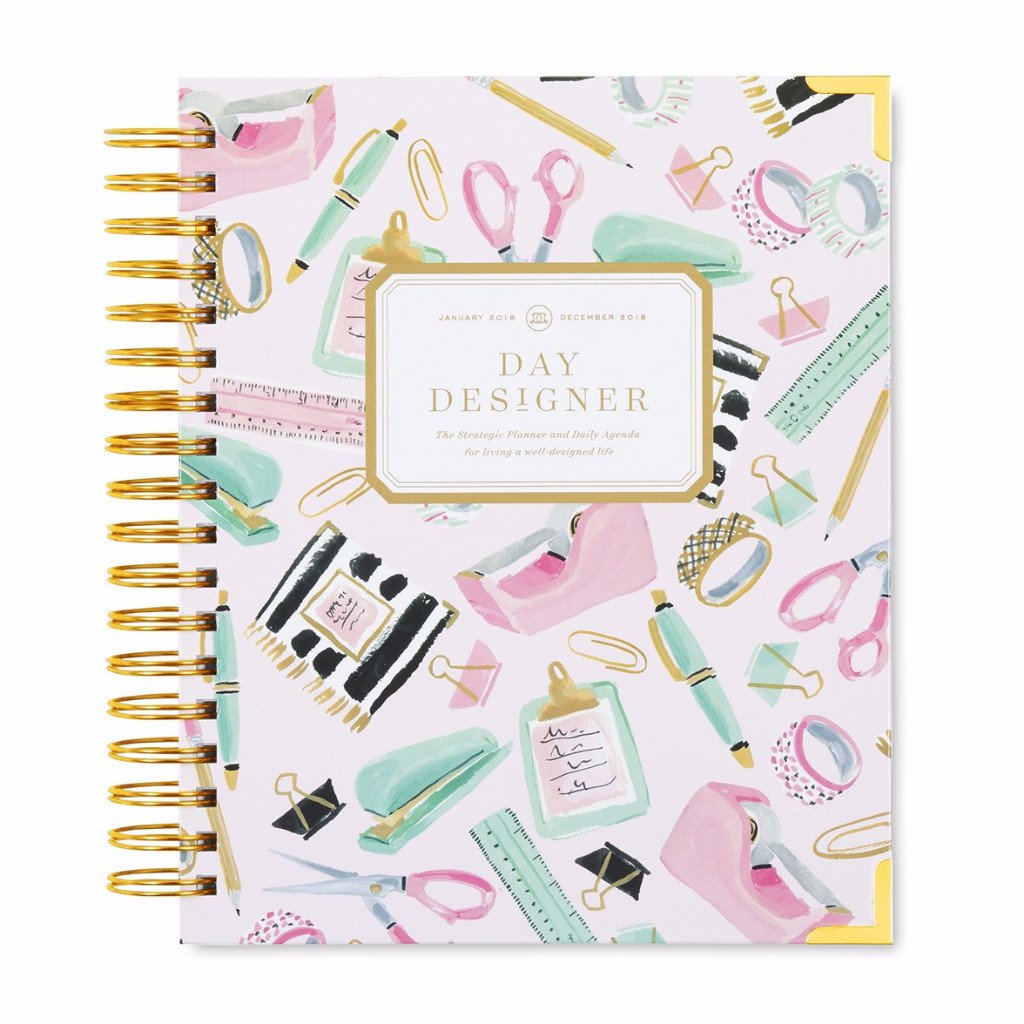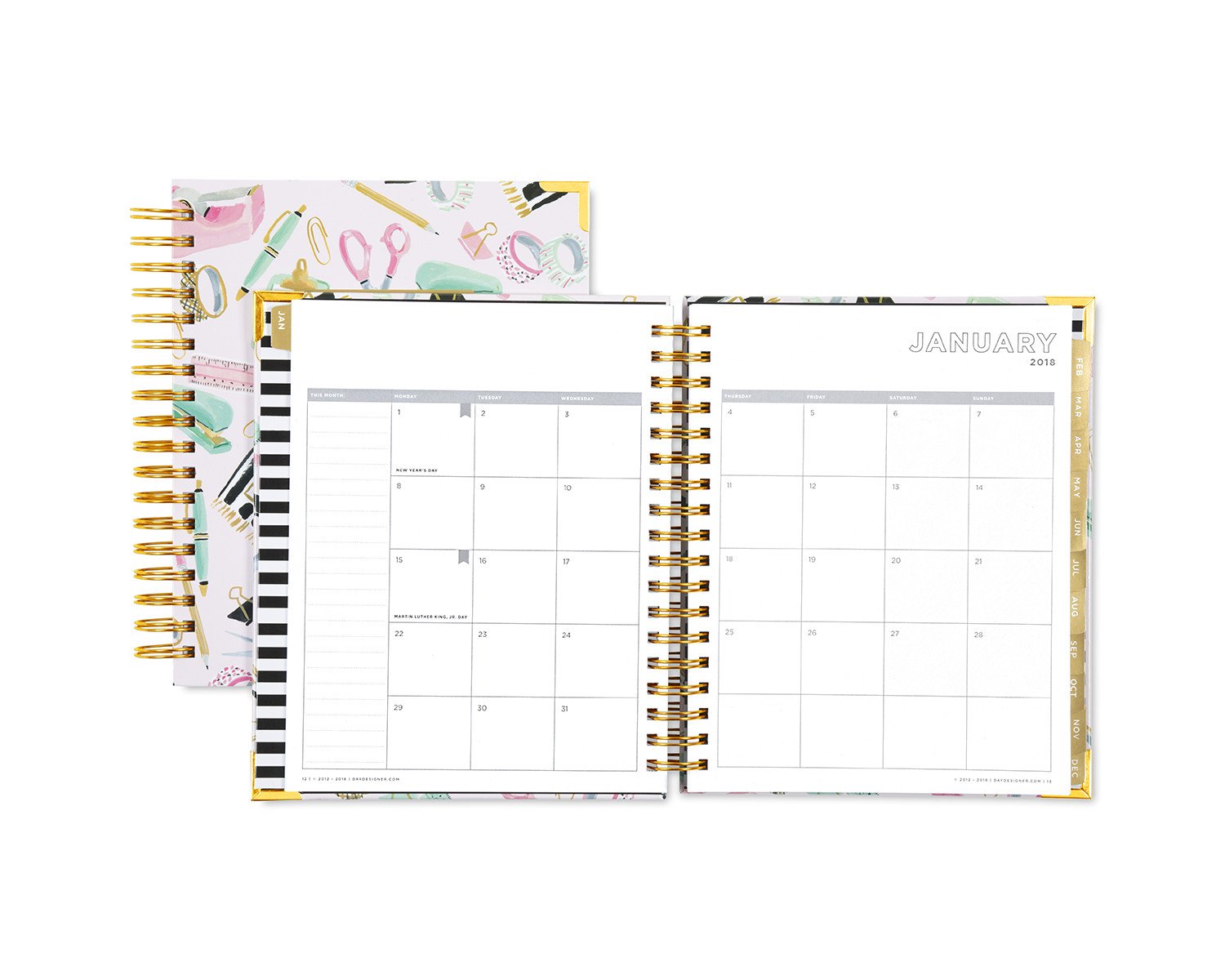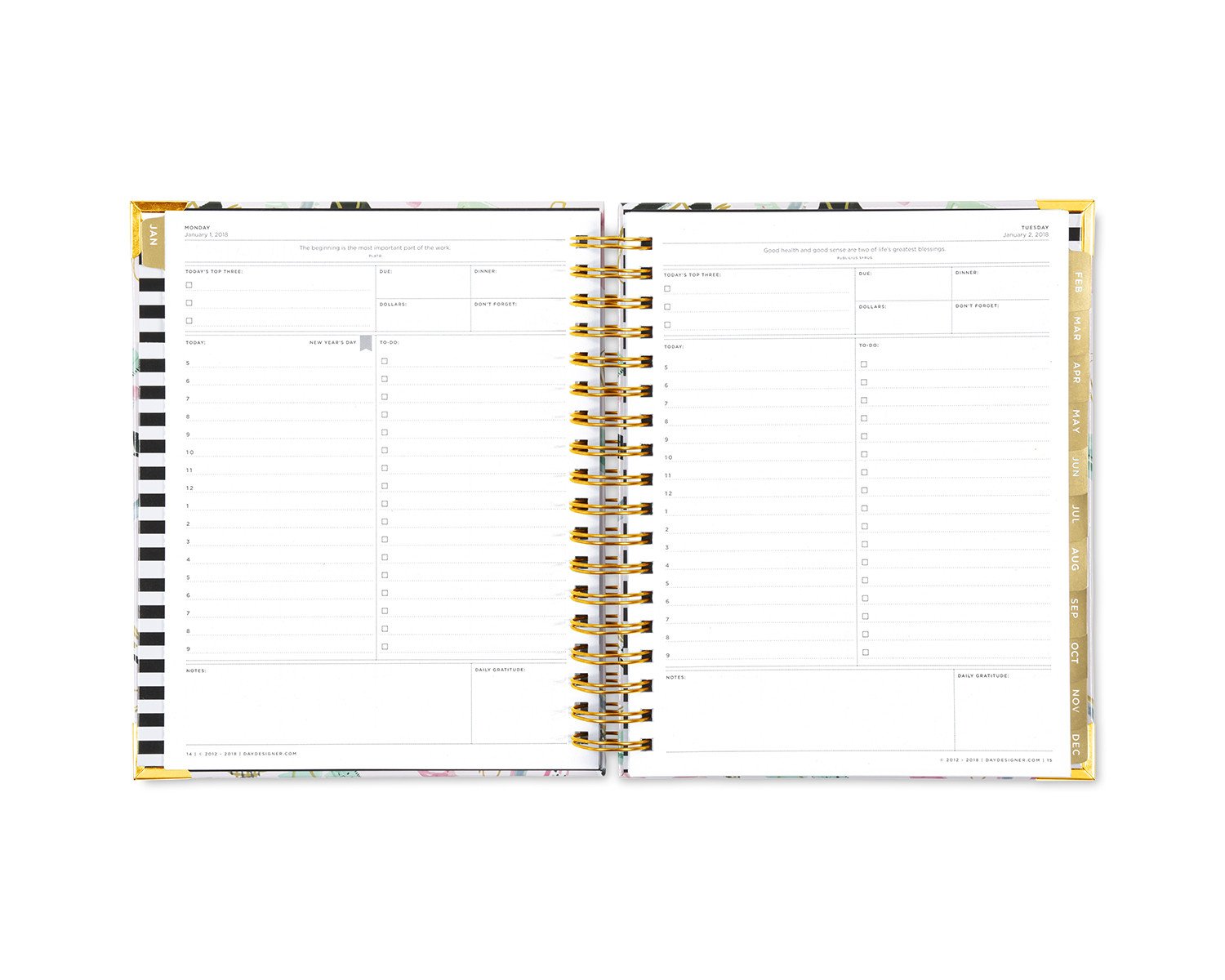How I Get S* Done With My Planners
I love planners.
Every year, I buy a stack of new planners, each with their pristine calendar pages that promises a bright year ahead. Yet, I can't use them all, so I end up with a stack of half-filled planners. I confess, it's a problem. But, I really enjoy the process of planning, or, in the words of Leslie Knope:
“Hobbies? Organizing my agenda. Wait. That Doesn’t Sound Fun. Jammin’ on my planner!”
Those who know me know that I do actually get s* done, and I do it all with my planners. This year, my planning system involves two (that's right...) planners: a Blog + Life Planner and a Day Designer Planner.
How I Get S* Done With My Planners
Disclosure: Some of the links below are affiliate links, meaning, at no additional cost to you, I will earn a commission if you click through and make a purchase. Thanks for your support.
What is the Blog + Life Planner?
The Blog + Life Planner is my main planner that I carry around everyday. It has several unique features that suit my needs this year.
Since I started blogging, the planner offers specialized pages that help with blogging, such as a place to draft my blog business plan and a blog metrics page at the end of every month. For my life and work planning needs, the planner offers undated monthly calendars and weekly views with a to-do list that are separated into personal to-dos and business/blog to-dos. Also, it has a ton of notes pages in the back.
Plus, the planner is just so darn colorful and cute!
I use this planner to plan out my yearly, monthly, and weekly schedules and goals.
Photos courtesy of Wonderlass
What is the Day Designer Planner?
The Day Designer Planner* stays on my desk at work. It offers dated monthly calendars, but I use it solely for the daily planning pages. Each weekday takes up one whole page. And the page is uniquely divided into an hourly schedule on the left side and a to-do list on the right side. Plus, there is room at the top of the page devoted to identifying your "Top 3" goals for the day. Along the bottom of the page is a "Notes" section and a "Gratitude" box.
To my Type-A mind, all of the various designated boxes and grids puts me at ease when I open to a fresh page every day. Somehow, these daily pages gives me hope that I can at least try to design my day to my liking.
Photos courtesy of Day Designer
How I Use Two Planners to Get S* Done
As I mentioned earlier in the post, I put everything into my Blog + Life Planner, and I use it for planning out my year, months, and weeks. Then, when I go into work every day, I open the Day Designer Planner* to that day's page, and, referencing my weekly schedule and to-dos, I would fill out that day's appointments and meetings, list out my to-dos specific to that day, and identify my "Top 3" goals or must-dos. The daily page is where I make a mess as meetings are cancelled or new tasks arise throughout the day. When the workday is over, I leave it on my desk and walk away, becoming a symbolic act of leaving "work" at work.
So, in the end, I think I need multiple planners because there currently is no planner that offers me a space for yearly, monthly, weekly, and daily planning. At least, this is what I tell myself to justify my planner obsession :-)
*Disclosure: Some of the links above are affiliate links, meaning, at no additional cost to you, I will earn a commission if you click through and make a purchase. Thanks for your support.